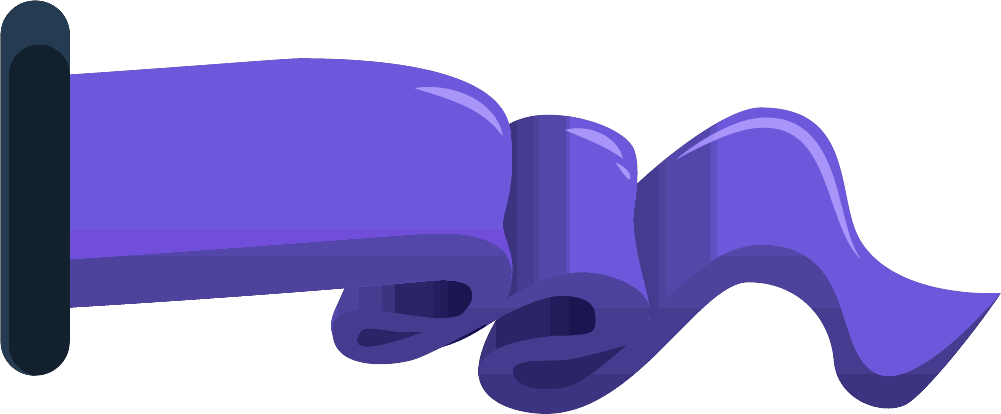How do I Get Started?
In order to make use of this FREE portal you will need to register with us. Click Here to register. Once you have done this you can make use of all of the FREE services.
How Do I Earn Pods?
You can claim everyday with pick a door (button under logo at top or Click Here), playing tournaments, completing quests in games
How Do I Add My Friends?
Invite them through tournaments, search on your profile for friends or go to your friend's profile and click on Add as friend.
How Do I Set My Avatar?
Once you purchase an Avatar, it will automatically be set as your active Avatar, if you want to change it, you can go back to the Avatar page and select one you already own or buy a new one.
How Do I Complete Quests?
You can go to a game that you want to play, and go to the quests tab to see which quests there are for that game. Then you just start playing and see if you can complete the quests. There is also a quest button ingame for you to see which quests there are.
How Do I Enter and Play Tournaments?
Tournaments will be displayed on the homepage or the "Play2Win" page. You can enter them by clicking on the play button.
How Does the PvP Timer Work?
When a Player vs Player (PvP) tournament is created you will be able to play against other players. You can play the game as many times as you like to set your highest possible score, during the period that the PvP is active. you can set a player limit, once this limit is reached, nobody else will be able to join.
Who Do I Contact if I Need Help?
You can reach us through the "Contact Us" contact form, found in the footer of the site. Once you have clicked on the link, you will be taken to the page containing the contact form. Simply fill out the contact form and submit and we will contact you regarding your query.
How Do I Change My Password?
Click on the "My Profile" button in the Menu. Click on the "Edit Profile Details" button. Enter your new password in both of the password fields and click the submit button. Your profile will be updated and in future you can access your account with your new password.
How Do I Retain My Game Progress?
Your game progress is retained during an active tournament and resets when a new tournament starts, the progress is retained in the Play4Fun games.
What are Pods used for?
Pods are used to create PvP Clashes and enter Tournaments that allow you to hone your skills and master the game before taking the step to enter main tournaments. Pods can be used to upgrade your Avatar, but can't be redeemed.
What are Quest Games?
Quest Games are used as practice games to perfect your skills before taking the leap to participate in tournaments, additionally you can unlock Pods and master the game by completing each games specific Quests.
What are Tournaments?
Tournaments - these are tournaments where you compete against other users and put your skills to the test and focus on the win, prizes include: Pods, Cash, vouchers and products. You can use the Pods to enter other tournaments and PvP's.
What are Quick Play Games?
Quick Play games require no entry fee and allow you to enjoy a quick game play. Quick Play Games also have no rewards there after but are there to allow an easy and quick gaming experience with no obligations.
How Do I Access the Games?
Visit the eBucks website at www.ebucks.com , select the Games tab and log in with the gamer profile name created here on the FNB App. Use your free Pods to access the game you want to play.
How Does eBucks Games Work?
You can play for Pods and XP, play against other players or simply play for fun. eBucks Games has a wide variety of games to keep you and your family entertained for hours.
I don’t bank with FNB, can I still access eBucks Games?
No. eBucks Games is only available to FNB and RMB Private Bank customers who have an eBucks account. FNB Easy Customers on the PAYU or Easy Islamic PAYU pricing option will not be able to access eBucks Games as these customers do not have an eBucks account.
What Happens in the Event of a Tied Score?
The player that logged the top score 1st will remain in 1st place, with the other players filling the leaderboard placings as per the time stamp of them logging their score.
What do I do if my score doesn't save?
Start by logging out and logging in again, if that still doesn't work then logout, clear your browser cache and login again.
How Do the Play Time Limit (PTL) Tournaments Work?
An allocated time is set that each user has to participate in the tournament, this is displayed under the "Your Remaining Time" label, keep an eye on this value and be sure to post your score before you're out of time. It's best to close the game when you're not playing, this will ensure you use your available time optimally.